now we will see how to play puzzle game with your video In VLC player.
While playing a video in vlc you can puzzle up your video and try to unpuzzle it with fun.
so lets check how it is done, Follow the below steps:
1) First open any video in vlc player.
2)Now the trick begins, Now Navigate to Tools –> Effect & Filters –> Video Effects –> Geometry.
Now you will see a box like this :
3)Tick mark The Puzzle game as shown in the above picture. Thats it.... now click on close.
4)Thats it you will see your video is now puzzled and start solving the puzzle and have fun.
we can also change the rows and columns of the puzzle.
5)To Undo this you will have to do the same procedure and uncheck the Puzzle game and close, Everything is back to normal.
I hope you learnt something new today and had fun with this cool trick.








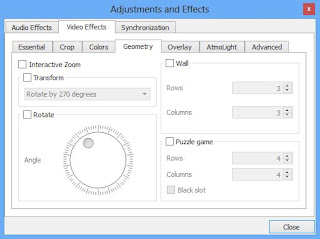












worked well buddy ...
ReplyDelete:-):-)
Delete